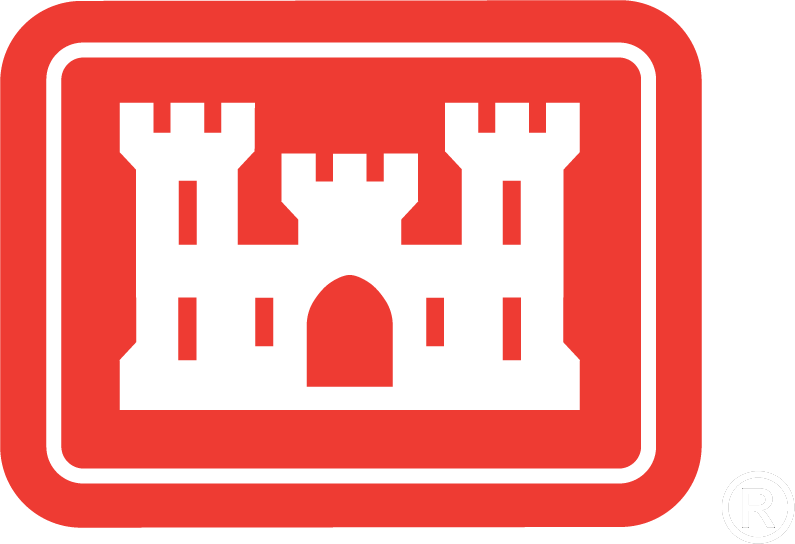
US Army Corps of Engineers
Coastal Inlets Research Program-
 Home
Home
-
 Products
Products
- CMS
- ----------------------
- AISAP
- Aeolian Processes
- CIRP Map Portal
- Coastal Nav. Portfolio Mgmt
- CPT
- CSAT
- Depth of Closure
- FUNWAVE
- GenCade
- Inlet Engineering Tools
- Nearshore Nourishment Hub
- Sand Snap
- Satellite Shoreline Mapper
- Sediment Budget Analysis System
- Sediment Mobility Tool
- SMS
- WIS Portal Wave Tool (formerly WaveNet)
- ----------------------
- All CIRP Products
- Navigation Portal
-
 Publications
Publications
-
 Tech Transfer
Tech Transfer
- CIRP Tech Discussions
- Webinars
- 08/07/24 - 08/02/24 - GenCade with SMS 13.3
- 07/29/24 - 08/02/24 - CMS Basics with SMS 13.3
- ----------------------
- 11/18/20 - GenCade/SBAS Demonstration
- 16-20 Sep 2019 - CMS Advanced Topics with SMS 13.0
- 06-10 May 2019 - CMS Basics with SMS 13.0
- 19-22 Apr 2016 - WaveNet and TideNet
- 04 Dec 2013 - PTM with CMS Webinar
- 25 Jul 2013 - Sediment Budget Calculator
- 11-15 Jun 2012 - Coastal Modeling System Basics
- 18-22 Jun 2012 - Advanced CMS
- 16-18 Oct 2012 - GenCade
-
Workshops
- 2026 Norfolk - CMS/GenCade Workshop
- ----------------------
- 2024 Buffalo - CMS/GenCade Workshop
- 2023 Los Angeles - CMS/GenCade Workshop
- 2022 Mobile - CMS/GenCade Workshop
- So you think you got a shoal? Workshop
- Automatic Identification System (AIS) Technical Workshop
- 2018 Detroit - CMS/GenCade/PTM Workshop
- All Workshops
- Meetings
- ----------------------
- CHL Navigation R&D Collaboration Video
- Brochures
- Posters
- Recent Advancements in the CMS
- Navigation Portfolio Metric Derived from AIS Vessel Traffic Data
- Tools to Investigate Erosion due to Vessel Operations
- Tools for Simulating Aeolian Sediment Transport Near Inlets
- ----------------------
- Modified Bruun Rule
- Automated Extraction of Foredune Morphology from Lidar Data
- Quantification of Dune Response during Nor'easter, Outer Banks, NC
- Long-term Morphology Modeling of Barrier Island Tidal Inlets - ECM14 2016
- Sediment Mobility Tool - RARG 2016
-
 Wiki
Wiki
-
 CIRP
CIRP
-

How to turn off Internet Explorer's Compatibility Mode
- Click Tools on the menu - or click Alt-T if the menu bar is hidden.
- Choose Compatibility View Settings.
- See if the "army.mil" domain is displayed in the main box.
- If so, select "army.mil" by left-clicking once and then click the Remove button.
- Uncheck the box with the description "Display intranet sites in Compatibility View"
- Click the Close button and then try to select the various offices.