Corps Shoaling Analysis Tool (CSAT), version 2.6.4
Updated 12 Sep 2024
Setup updated 27 Feb 2025
The CSAT calculates channel shoaling volumes using historical channel surveys and uses the shoaling rates to predict future dredging volumes. Shoaling rate grids can be used to identify hot spots or areas of increased sedimentation. The volume tables that quantify the amount of sediment needing to be dredged at depth and time increments also support decision making that will maximize the use of dredging funds and minimize disruption to vessel traffic through the navigation channels.
CSAT 1.0.x was run using a Matlab executable file and requires survey upload through eHydro for the channel. CSAT 2.x migrated from Matlab to using Python instead and works within the Anaconda/Miniconda* environment. *Miniconda uses a much smaller installation package and is not as full-featured as Anaconda.
CSAT is being developed jointly by CIRP and the Asset Management (AM) program.
| Recent Changes: | |
|---|---|
|
|
| Installation Instructions: Note - this product requires Administrator privileges for installation | |
|---|---|
|
|
| Publications and Websites: | |
|---|---|
| FY25 Technical Report | CSAT User Guide (published April 2025) |
| FY25 Technical Note | Cloud-Based Workflow to Process Regional Topobathymetric Lidar Datasets for Integrated USACE Shoaling Analyses |
| FY24 Conference Paper | Improving the Accuracy of Navigation Channel Maintenance Forecasts Using Dredge Location Data |
| FY24 Storyboard | Corps Shoaling Analysis Tool Storyboard |
| FY19 Technical Report | Corps Shoaling Analysis Tool: Predicting Channel Shoaling |
| FY18 Conference Paper | Improved Channel Evaluation Using Automatic Identification System and Hydrographic Survey Data |
| FY17 Technical Note | Identification of Alternatives to Reduce Shoaling in the Lower Matagorda Ship Channel, Texas |
| FY15 Conference Paper | Quantitative Approach to Navigation Channels Asset Management |
| Website | DOTS Chiefs Reports (for reviewing historical dredging data) |
| Portal: | |
|---|---|
| ArcGIS web viewer | |
| Videos: |
|---|
| Tutorial 1 - Download, Installation, and Initial Use. |
| Other Information: |
|---|
| Fact Sheet can be downloaded from here. |
| Web mapping application to view the CSAT generated shoaling rate grids for the USACE coastal channels can be accessed here. |
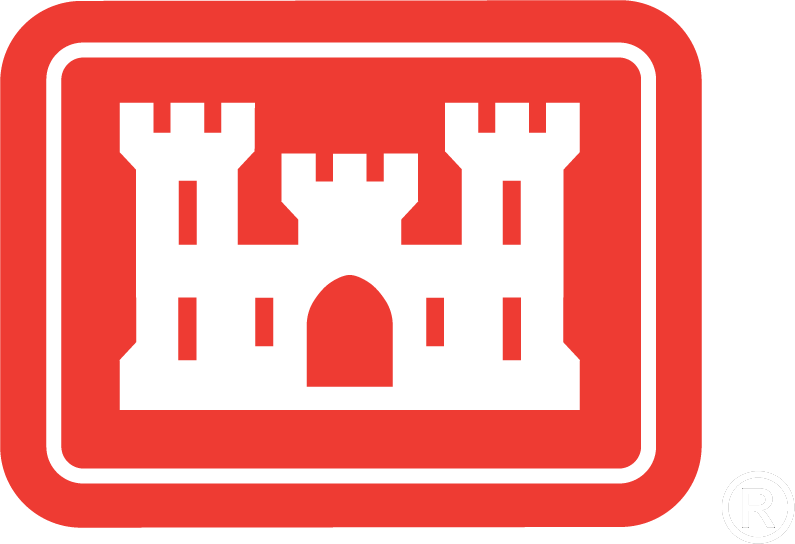
 Home
Home
 Products
Products Publications
Publications Tech Transfer
Tech Transfer Wiki
Wiki
 CIRP
CIRP