Day 1
Presentation
- Welcome
- Introduction to SMS 13.0 interface
- Introduction to the Coastal Modeling System (CMS)
Demo
Working with bathymetry
- Horizontal and Vertical Datum Corrections
- Merging Bathymetry Datasets
Day 2
Presentation
- Preparing SMS for CMS-Flow Simulations
- Generating Quadtree Grids for CMS-Flow
Demo
- Activity Classification / Coastline Database
- Boundary Conditions
- Quadtree Grid creation
Day 3
Presentation
- Adding Simulations
- Model Control
- Export/Launch CMS-Flow
Demo
- Simulations
- Model Control
- Export/Launch CMS-Flow
Presentation
- CMS-Wave Background and Capabilities
Day 4
Presentation
- Creating CMS-Wave grids
- Spectral Input
- Model Control, Export, Launch
Demo
- Creating CMS-Wave grids
- Creating Wave Spectra from bulk criteria
- Importing Wave Spectra information from Wave Gauge/Buoy/WaveNet
- Export/Launch CMS-Wave
- Steering – Interactive CMS-Flow and CMS-Wave
Day 5
Presentation/Demo
- Post-Processing of Output
- Questions about materials covered
- New features
|
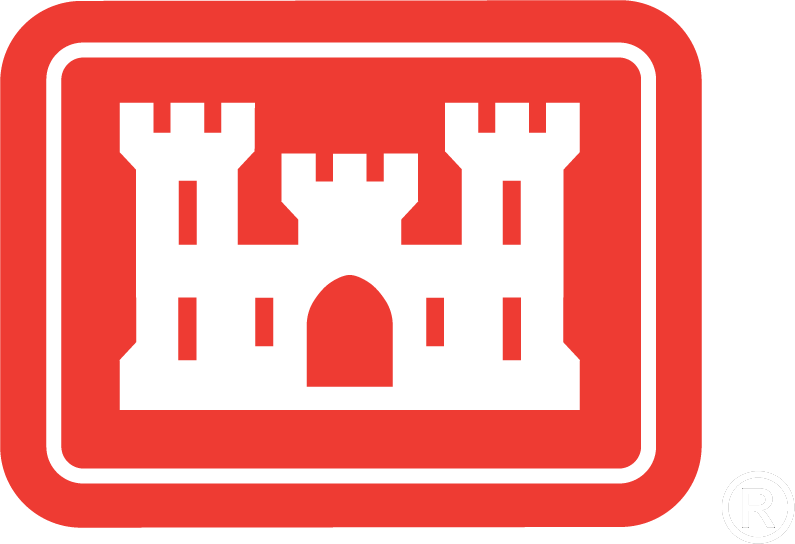
 Home
Home
 Products
Products Publications
Publications Tech Transfer
Tech Transfer Wiki
Wiki
 CIRP
CIRP